Due to Google's March 1st Parental Consent update requiring written Parental consent to access YouTube, the video platform has been deactivated for general student use.
Alternative ways to access for Educational Use
For students to continue accessing Educational videos in your classes, there are a few ways that you can use to post the videos.
Google Classroom
A YouTube video can be embedded into an Assignment, Quiz, etc. To do this, navigate to the Classwork tab in your Google Classroom, then click the +Create button. Select the type of Classwork you would like to create from the drop-down menu, and a new Classwork item window will open. At the bottom of the new Classwork item's window, click on the YouTube button.
Select the type of Classwork you would like to create from the drop-down menu, and a new Classwork item window will open. At the bottom of the new Classwork item's window, click on the YouTube button.

In the new window that opens, you'll be prompted to either search YouTube for a video using search terms, or to paste in the URL for the YouTube video you would like to embed into the Classwork.
Once posted, students assigned the Classwork with the embedded video will be able to access the material without issue.
SafeShare
Another resource for sharing YouTube videos with your students is to use the website, SafeShare.tv. SafeShare is a resource that allows you edit the start/end times for a video, then generate a new custom URL that can then be shared. Signing up for an account is free, however, free accounts are limited to a maximum of 20 custom video URLs at a time.
Click on the Add SafeView button.
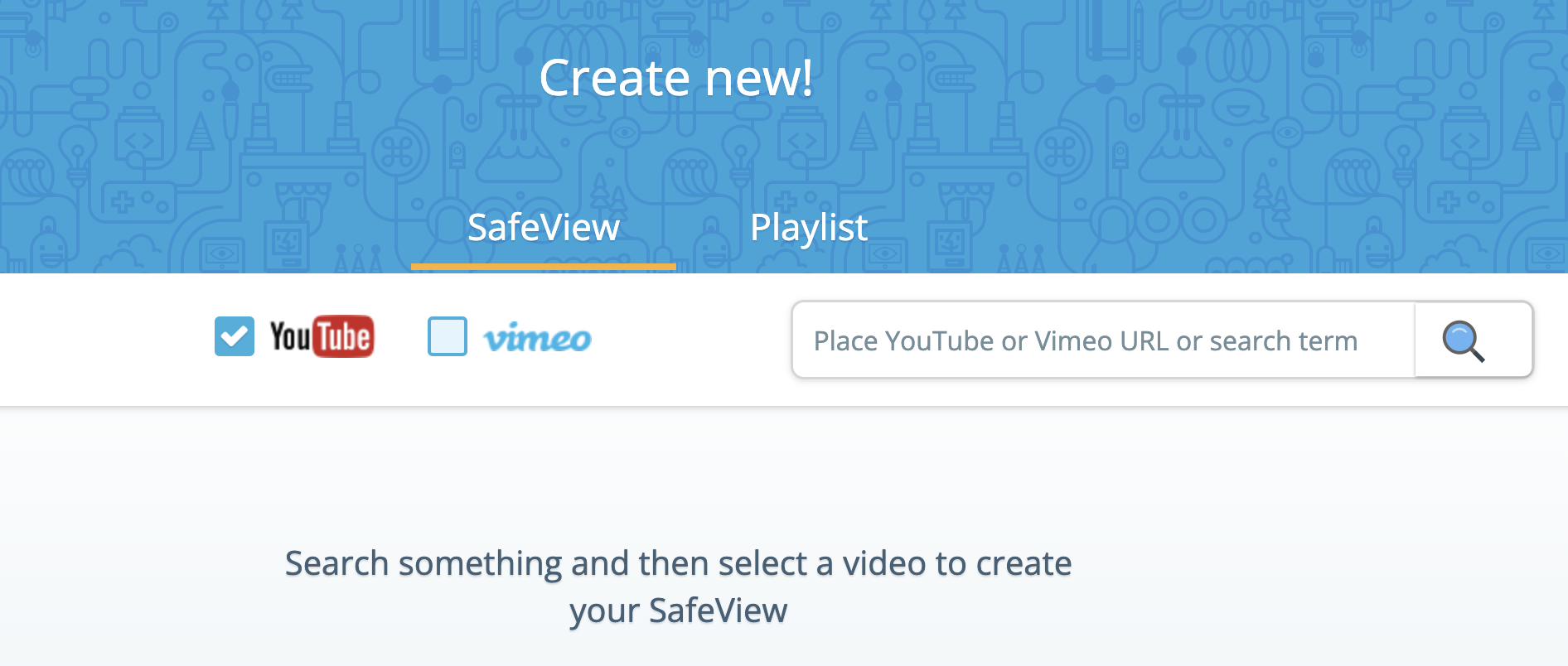
In the video editing window, you can modify the start and end times for the video. You can then create a new Title and add a brief description before publishing the newly URL.

Was this article helpful?
That’s Great!
Thank you for your feedback
Sorry! We couldn't be helpful
Thank you for your feedback
Feedback sent
We appreciate your effort and will try to fix the article